FEMTO3D Atlas is a unique hardware platform that offers the greatest flexibility for your experiments. The power and flexibility of FEMTO3D Atlas hardware can be harnessed through Atlas Software that has been developed for and validated by numerous experimentalists from many labs.
Key features
Atlas incorporates all features of conventional multiphoton systems while 3D acquisition features make Atlas a versatile, ultra-fast multiphoton experimental platform including:
- 3D real-time motion correction for all scanning modes (3D-RTMC: FPGA-based, correction loop time < 1 ms)
- a variety of 3D region scanning methods:
- 3D random-access point scanning
- multiple line scanning/3D trajectory scanning
- multiple area scanning: chessboard and ribbon scanning
- multiple volume scanning: multicube and snake scanning
- advanced 3D photostimulation with imaging
- volumetric imaging
- fast point scanning with sampling rate of 100 kHz
- integrated control of all hardware units: acousto-optic scanner, PMTs, beam-stabilizer, light path actuators, auxiliary digital and analog channels, XY(Z) stages
- epi illumination and camera handling
- live preview mode with on-the-fly measurement parameter adjustment
- live display and processing during data acquisition
- fast Z-stack recording
- computer-assisted cell extraction from volumetric data
- post-hoc motion correction
- high-speed frame scanning along any plane orientation in 3D
- image overlay for chronic imaging
Flexible and efficient data management
Modern high-speed microscopy experiments require a data processing pipeline that allows quick and on-line visualizations and analysis. We have been spending our development efforts on making Atlas Software among the best in the field by offering users with
- integrated rendering of 3D volumes and object recognition with Imaris
- digital lab-book storage format: entire measurement series with different types of measurements can be saved into one file, including per-measurement metadata,
- optimized, unlimited data streaming to disk into open-standard HDF5 format in high-speed frame acquisition mode,
- data can be accessed during measurement as well with FemtoAPI
- data exporting into standard microscopy file formats,
- convenient and fast data browser for measurement visualization and processing,
- pervasive auto-save and data rescue,
- automation and batch data analysis via application programming interface (API).
Simultaneous activity imaging and photostimulation
All scanning modes implemented in Atlas can be combined with photostimulation. Users can simply use the 3D visualization and annotation toolset implemented in Atlas software to configure which regions to target with photostimulation.
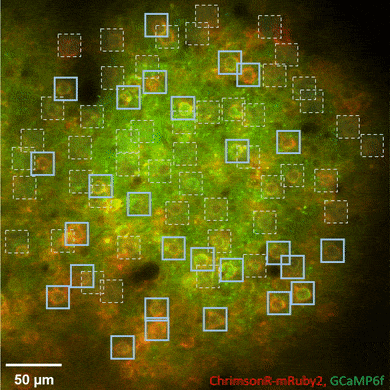
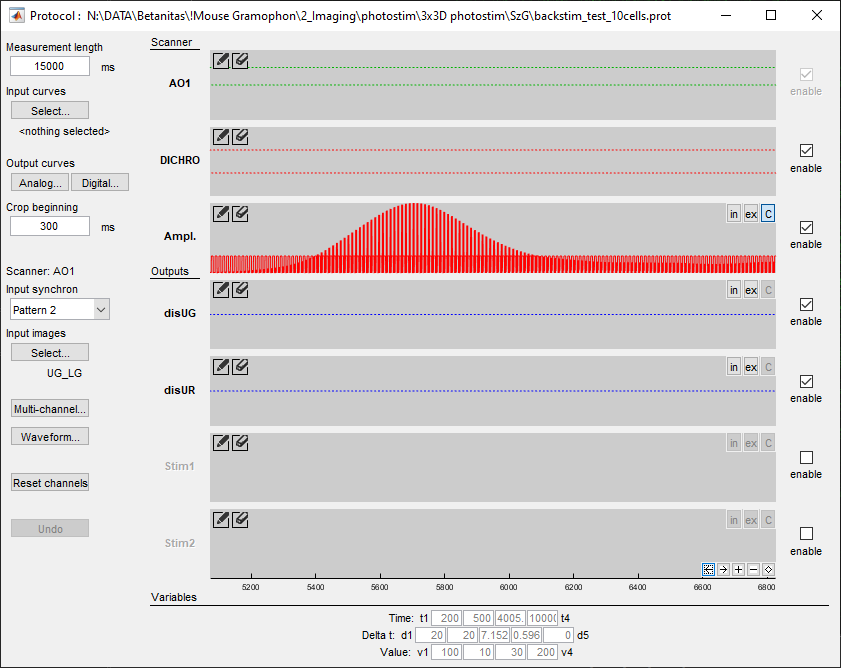
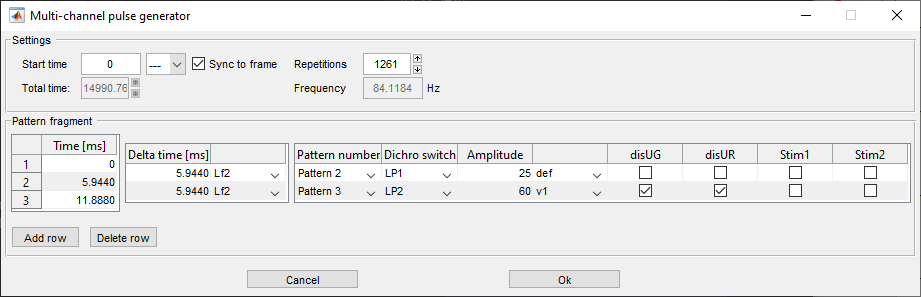
A microscope software to advance your research
Discover how can you benefit from the custom software solutions tailored to your specific needs.
DownloadThe FEMTO3D Atlas software (MES 8.4) for FEMTO3D systems. Files containing high-speed arbitrary frame scanning data can be opened via an optional module. To request an analysis version of MES, please download and run the LicenceRequest.exe application that will monitor the technical information required to run the MES software on your PC.
Main new features in MES 8.4
|
